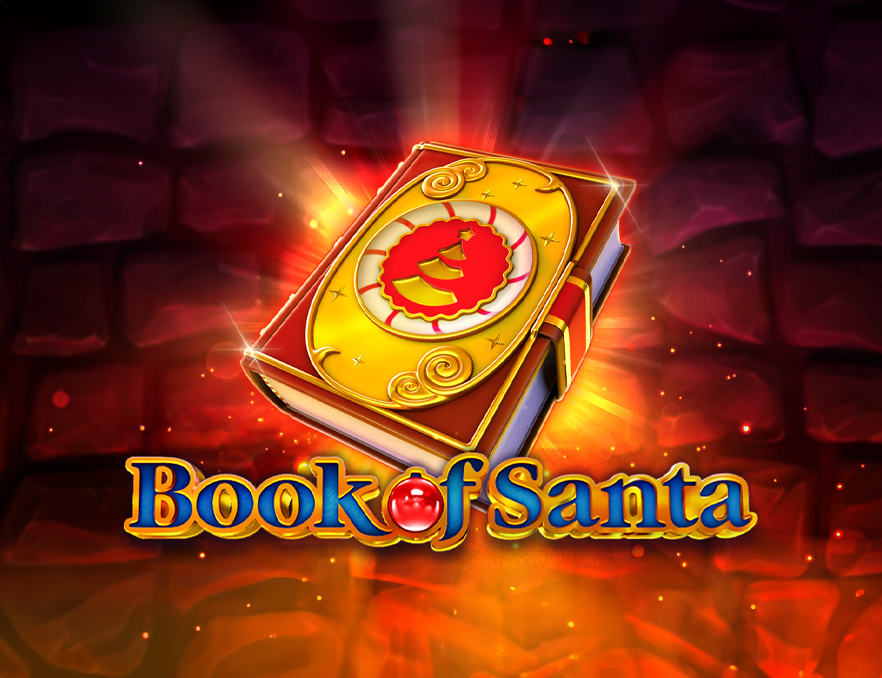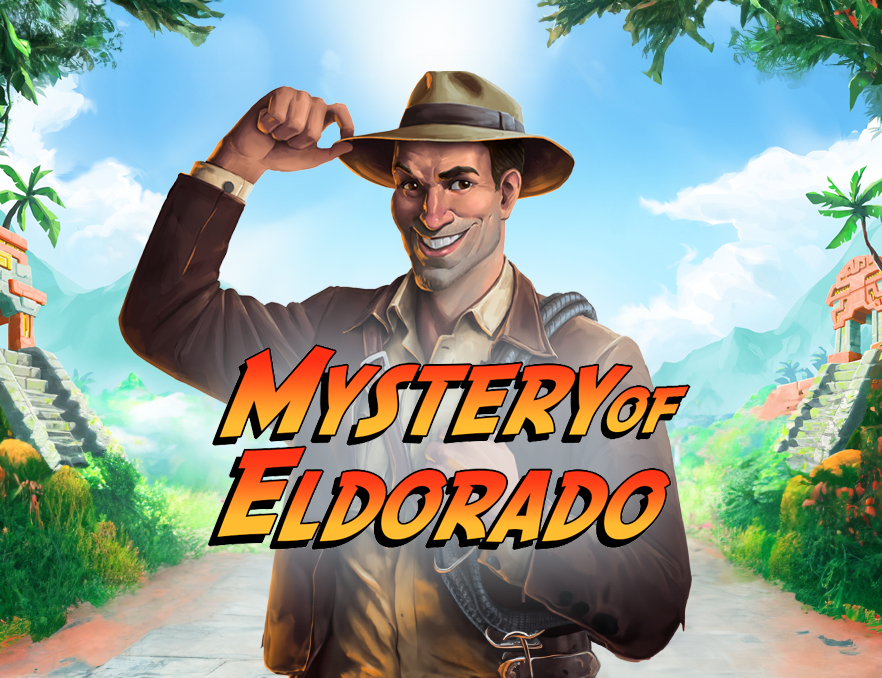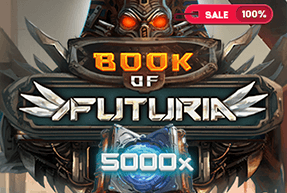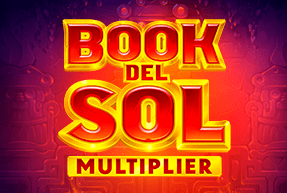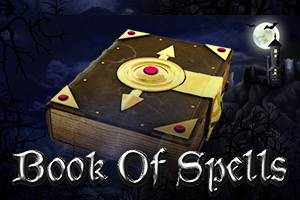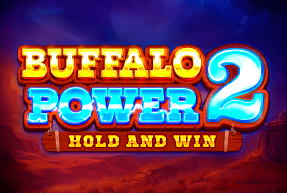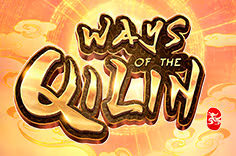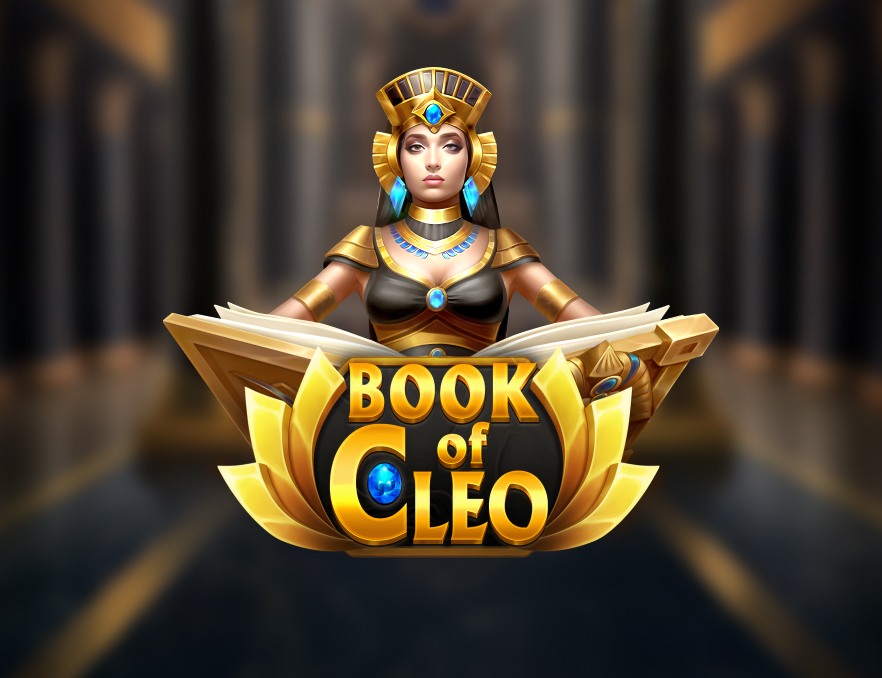Most often asked
Most often asked 
To create an account, You just need to click on the "Register" button in the upper left corner of the page and enter all the necessary information. After that, we will send you an email with a link to confirm your email address. Once all this is done, your account will be fully active.
The fastest way to create a new password is to click on the "Forgot your password?" link. . We will then send you an email that will take you to a new link. You can then enter a new password for your casino account. You can also contact our support team via online chat or by sending us an email. We will be happy to help you!
Of course. Fair play is as important to us as and trusting, long-term relationships with our customers. That is why the results of most games we offer are verifiable. This means that all game results are not tampered with and can be independently verified by the player. In addition, we fully guarantee that all games are fair, as we have obtained a Curacao license and the games themselves have a certified RNG.
 Account
Account 
To create an account, you just need to click on the "Registration" button on the left the top corner of the page and enter all the necessary information. After that, we will send you an email with a link to confirm your email address. Once all this is done, your account will be fully active.
The fastest way to create a new password is to click on the "Forgot your password?" link. We will then send you an email that will redirect you to a new link. You can then enter a new password for your casino account. You can also contact our support team support via online chat or by sending an email to the address indicated on the website. We will be happy to help you!
Just contact our support team via online chat or by sending an email to the address indicated on the website and we will solve this problem for you.
No, unfortunately, you can't change your email address.
Just go to your personal profile, click on the "Add currency" button, and then select the desired currency from the drop-down menu.
Once you have added the required currency (see the previous question), go to your personal profile and click on the "Select" button located next to the currency you want to make active.

At the moment we accept deposits and withdrawals in USD, EUR, CAD, NOK, RUB, JPY, BTC , BCH, LTC, ETH, AUD, NZD, DOG.
You won't have to wait at all. Deposits are processed, and the balance is replenished - instantly. This means that you can start playing right away.
Some transactions will be free, but others will incur a small fee, the amount of which will depend on the currency and payment system you choose. Please visit our Payments page for more information.
What is the minimum deposit amount withleaves 1000 RUB. The minimum withdrawal amount is 1000 RUB. Please visit our Payments page for more detailed information.
Our goal is to always process payouts instantly. Over 90% of payments are processed this way, but it also depends on the payment system you used to deposit. The average payout processing time is 30 minutes. For more information on the time it takes to process a payout, please visit our Payments page.
The first thing you can do is check if your transaction was completed successfully. You can easily do this yourself by going to the BlockChain.info website If so, please contact our support team and we will resolve this issue as soon as possible.
 Bonuses
Bonuses 
Bonuses are extra money that can be added to your account. This gives you some advantage and increases your chances of winning big. The bonus amount may vary. All players must wager the bonus amount before they can withdraw it.
Go to the Bonuses page. There you will be able to find your active bonus and the current wagering amount. If you need help, then please contact us at the email address listed on the website.
Different casino games contribute differently towards the wagering requirements. Please visit the bonus terms page for full details.
The wagering amount varies for different bonus promotions. Please visit the terms and conditions page of the relevant bonus for full details.
Of course. Fair play is as important to us as building a trusting, long-term relationship with our customers. That is why most of the games we offer are verifiable. This means that all game results are not rigged and can be independently verified by the player. In addition, we fully guarantee that all games are fair, as we have received a Curacao license and the games themselves have a certified RNG.
Yes, you can. You do not have to spend real money to test the games. In our online casino you can play in test mode and get acquainted with our extensive collection of games to find out which one you like the most.
In most cases, you will be able to enter the game again and start exactly from the point where the game froze last time. If this does not happen, the round will be finished on the server. This will happen even if your computer freezes or you lose your Internet connection. All winnings will be credited to your account as usual.
To play in our casino, you must have the latest version of Java and Flash on your computer. You can download Java for free here: http://java.com/; and Flash here: http://get.adobe.com/flashplayer/. If nothing changes, it may also mean that your connection to the Internet has been interrupted. In such cases, we also recommend clearing your cache or cookies, restarting your browser and / or PC and trying again. Finally, if none of this helps, please contact our support team. We will resolve all issues as soon as possible.
A screenshot is a photo of what is currently displayed on your screen. The image will be saved on your computer as a file, after which it can be attached to emails that you send to our support team. To take a screenshot in Windows, simply follow the steps below: Step 1: Make sure that you want to take a screenshot of what is currently displayed on the screen. Close or minimize any other windows that may interfere with the image. Step 2: Click the "Print Screen" button. It is usually located on the right side of the keyboard. Step 3: Open the Paint or Word app and press Ctrl + V to paste the image. You can also select the Paste option" ("Paste") from the "Edit" menu. You will then see the captured image appear in the document. Step 4: Save the file to your computer using a name that will allow you to easily find it. We also recommend saving it to your desktop for this purpose. Step 5: Attach this file to an email, including any additional information about the error. To take a screenshot on a Mac, simply follow the steps below: Step 1: Make sure that you want to take a screenshot of what is currently displayed on the screen. Close or minimize any other windows that may interfere with the image. Step 2: Press Shift + CMD + 4, then spacebar to activate the camera. Click to take a screenshot of the current screen image. The image will automatically be saved to your desktop along with the date and time. Step 3: Attach this file to an email addressed to our inbox, including any additional information about the error.
 Security
Security 
Of course! Our site operates using 128-bit SSL (Secure Sockets Layer) encryption technology. In the field of online security, it is used to transmit sensitive information, so you can be sure that your credit card numbers and other personal data will be protected by world-class professionals.
No, we do not require this. However, in cases of suspicion or fraudulent activity, we will have to request additional documents in order to verify your account.
You can upload your documents directly to your personal profile. Please note that the maximum size of any file is 2 MB. Files are accepted in the following formats: bmp, pdf, gif, jpeg, jpg, png and tif. Once you have entered your personal details, go to the Documents page to upload them.
Documents are verified as quickly as possible, but sometimes this process can take up to 24 hours. If you follow the steps above, we may not have to ask you for additional copies of documents and the payment will be processed faster.
Yes, we must operate in accordance with the rules set by our licensing authority in Curacao.
Our main priority is the safety of all our players, which is why we take this procedure very seriously. We operate in accordance with the requirements of the Curacao Gaming Commission. Thus, in certain cases, we request these documents from players, thereby creating an absolutely safe gaming environment in which you can fully enjoy our site.
 Responsible Gaming
Responsible Gaming 
Yes, you can do that. We offer the option of closing your account for a certain period of time. To do this or find out more about it, please contact us via online chat or email.
Yes, although for security reasons our site cannot delete your account. If you want to delete it permanently, then please contact our support team via email, adding a short explanation of why you want to do this. After that, your account will be closed permanently and will not be reopened. Please note that you will also not be able to create a new account.




 FR
FR RU
RU ES
ES DE
DE KZ
KZ AR
AR BN
BN PT
PT ZH
ZH

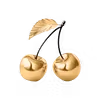 Popular
Popular
 New
New
 Most profitable
Most profitable
 Live Casino
Live Casino
 Show all
Show all
 Mini games
Mini games
 Bonus Buy
Bonus Buy
 Favorites
Favorites
 Latest
Latest
 Support
Support
 Popular
Popular